
Employee
•
73 Messages
•
5.7K Points
Updates to the Ratings pages and functionality
Today we have made several updates to our Ratings pages and functionality. We have improved the design of the ratings details page to give it a cleaner, more modern look.
We have also made several changes, listed below. These changes only impact the Your Ratings page on the IMDb desktop Website. You may find much of this information by creating and running custom searches on the AdvancedTitle Search page. For example, to see comedy titles you have rated, sorted by your rating, see this advancedsearch. Or, to see titles you have rated that are in the IMDb Top250 list, see this advancedsearch.
What did we change?
1. We removed the Compact list view. This was accessible from the far right icon (see A in the screen capture below). The grid view and detailed list view are still available.
2. We updated the “Sort by” dropdown box. It now provides the two most popular choices: Most Recent (previously called Recently Rated) and Top Rated (previously Your Rating). Sort by: Your rating, Title A-Z, Release date (US),Number of votes, IMDb rating, and Popularity were removed. See B in the screen capture below.
3. We removed the Refine ratings filters options from the Your Ratings page on the desktop site. See C in the screen capture below.
4. We removed the Find More Titles tab. See D in the screen capture below.
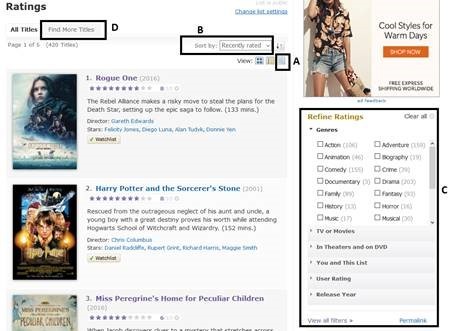
5. We removed the Recommended for You section on the User/Ratings page.
6. We changed the format of data in the Ratings Export. You can export your ratings to Excel by clicking the new overflow menu (the 3 vertical dots) above your list in the updated experience, and choosing Export.
There are many ways to find new titles to watch. IMDb users can use Advanced Search, look through the recommendations for new titles to watch under People who liked this also liked... on any title page, or see Top Rated Movies.
Thank you for your continued support.
Karen
We have also made several changes, listed below. These changes only impact the Your Ratings page on the IMDb desktop Website. You may find much of this information by creating and running custom searches on the AdvancedTitle Search page. For example, to see comedy titles you have rated, sorted by your rating, see this advancedsearch. Or, to see titles you have rated that are in the IMDb Top250 list, see this advancedsearch.
What did we change?
1. We removed the Compact list view. This was accessible from the far right icon (see A in the screen capture below). The grid view and detailed list view are still available.
2. We updated the “Sort by” dropdown box. It now provides the two most popular choices: Most Recent (previously called Recently Rated) and Top Rated (previously Your Rating). Sort by: Your rating, Title A-Z, Release date (US),Number of votes, IMDb rating, and Popularity were removed. See B in the screen capture below.
3. We removed the Refine ratings filters options from the Your Ratings page on the desktop site. See C in the screen capture below.
4. We removed the Find More Titles tab. See D in the screen capture below.
5. We removed the Recommended for You section on the User/Ratings page.
6. We changed the format of data in the Ratings Export. You can export your ratings to Excel by clicking the new overflow menu (the 3 vertical dots) above your list in the updated experience, and choosing Export.
There are many ways to find new titles to watch. IMDb users can use Advanced Search, look through the recommendations for new titles to watch under People who liked this also liked... on any title page, or see Top Rated Movies.
Thank you for your continued support.
Karen



Official Solution
karen_
Employee
•
73 Messages
•
5.7K Points
8 years ago
This is an update for January 19. Already implemented:
- We switched "Load more" to "Previous | Next" pagination
- We addressed issues with the export of large ratings lists
- We added "Date of Your Rating" sorts (in both directions) to advanced search at http://www.imdb.com/search/title
- We fixed a bug to preserve the sort order beyond page one
This work is in-progress between now and the end of March:Ideas for the long term:
Please bear with us while we work through the above list (and equivalent lists for other impacted features). Our aim remains to make IMDb the best place to rate movies, shows (and other title types) both on the web and on mobile.
IMDb user Dan Dassow has compiled a useful tutorial on using ratings (and other features) at https://getsatisfaction.com/imdb/topics/tutorial-workarounds
Finally, please note that ratings can be filtered and sorted via advanced title search at http://www.imdb.com/search/title via the "Your Ratings" section using the option "Restrict to titles I've seen" -- search results there can be saved as bookmarks/favorites.
6
Official Solution
karen_
Employee
•
73 Messages
•
5.7K Points
8 years ago
8
Official Solution
karen_
Employee
•
73 Messages
•
5.7K Points
8 years ago
0
Official Solution
karen_
Employee
•
73 Messages
•
5.7K Points
8 years ago
- You can now filter by rating on the ratings page. For example, you can see all titles you rated 8 stars.
.5
0
Official Solution
karen_
Employee
•
73 Messages
•
5.7K Points
8 years ago
We are continuing to work on additional updates to Ratings and I will announce those once they are available.
0
Official Solution
karen_
Employee
•
73 Messages
•
5.7K Points
8 years ago
0
0
Official Solution
karen_
Employee
•
73 Messages
•
5.7K Points
8 years ago
0
Official Solution
karen_
Employee
•
73 Messages
•
5.7K Points
8 years ago
0
0
Official Solution
karen_
Employee
•
73 Messages
•
5.7K Points
8 years ago
0
0
Official Solution
karen_
Employee
•
73 Messages
•
5.7K Points
8 years ago
2
Marco
3.3K Messages
•
92.3K Points
8 years ago
You mention six things, five of them start with "we removed". Why did you do this? This doesn't make any sense to me, not at all.
9
ben_grieve_79mds7dh5kom7
3 Messages
•
1.4K Points
8 years ago
1
ben_grieve_79mds7dh5kom7
3 Messages
•
1.4K Points
8 years ago
1
aaron15
58 Messages
•
4.3K Points
8 years ago
13
stephen_butcher
10 Messages
•
1.8K Points
8 years ago
0