
Champion
•
20.5K Messages
•
488.8K Points
FAQ: How to Change Your Username on Sprinklr
Thanks goes to @BonaFideBOSS for this FAQ:
This is how you change your username:
1. Click on your profile photo on the top right corner.
2. Click on View Profile.
3. Click on Edit (yellow box).
4. Change your username and save.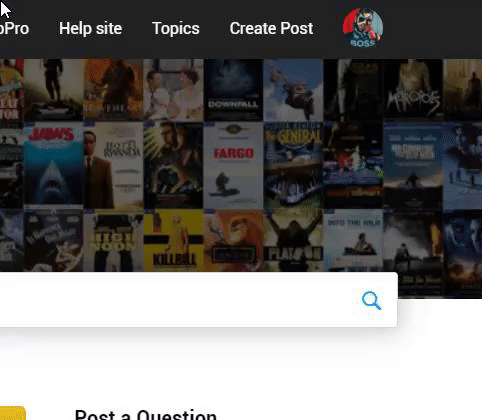
● FAQ: Key Threads - IMDb Poll FAQs Index
● FAQ: Summary Statistics and Poll Index



Accepted Solution
bderoes
Champion
•
5.1K Messages
•
118.7K Points
5 years ago
I would have put this under I Need to Know, Praise.
Good stuff.
1