
Employee
•
102 Messages
•
3K Points
Submit Your Reviews Through the iOS App!
(May 5) Please check out our latest iOS release, now available in the AppStore!
We've added the ability to submit user reviews! On any released title, just tap the Share menu or navigate to the User Reviews page and tap "Add Review" to get started.
Here are some screenshots to help you get started with writing reviews.
1) Tap the Share icon at the top of Title pages and tap Add Review. You can also find Add Review links at the top of the Reviews & Commentary section, or at the top of the User Reviews page.
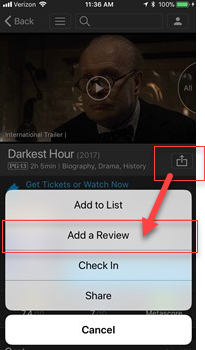
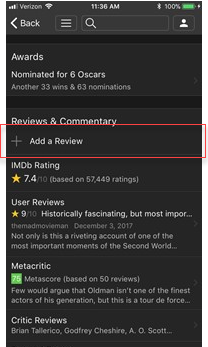
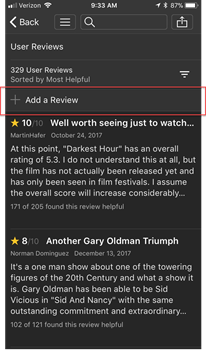
2) On the Submit Review page,you can add a review title, add or edit your star rating, and add a detailed review. Please note whether your review contains any spoilers. Tab Submit when you’re finished!
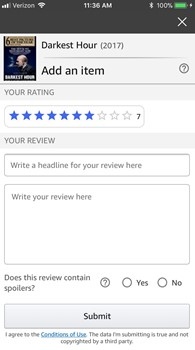
3) Interested in seeing your reviews, editing one of your reviews, or deleting a review? You can access all of your reviews on the side navigation or on your User page.
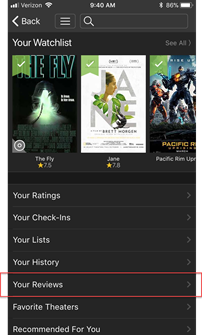
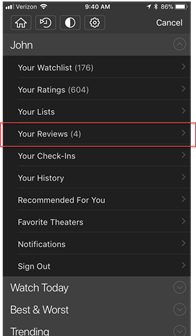
Thanks!
We've added the ability to submit user reviews! On any released title, just tap the Share menu or navigate to the User Reviews page and tap "Add Review" to get started.
Here are some screenshots to help you get started with writing reviews.
1) Tap the Share icon at the top of Title pages and tap Add Review. You can also find Add Review links at the top of the Reviews & Commentary section, or at the top of the User Reviews page.
2) On the Submit Review page,you can add a review title, add or edit your star rating, and add a detailed review. Please note whether your review contains any spoilers. Tab Submit when you’re finished!
3) Interested in seeing your reviews, editing one of your reviews, or deleting a review? You can access all of your reviews on the side navigation or on your User page.
Thanks!




No Responses!